Update
EEBA is now Goodbudget! Goodbudget has all the great features of EEBA (and more!) in a new and updated interface. Check out our updated article on this topic, and check out the Goodbudget Help Center for the most recent help content.
Q: How do I group my Envelopes? How does that help?
It’s quite simple to group your Envelopes. When you name your Envelopes via Edit Budgets, use colons “:” — like Food: Eating Out and Food: Groceries. On the web, your Envelopes Overview and Reports will group these together. You’ll see whether you’re on track in each Envelope and also how you’re doing with the whole Envelope group.
Which Envelopes should I group together?
Well, that depends on what you want. If you have a lot of bills (cell phone, power, water, trash, cable, etc.), you might be getting a report that shows all your bills separately, like this:
To see how much you spent on all your bills together, while still tracking cell phone, water, and power separately, name your Envelopes like this:
- Bills: Cell Phone
- Bills: Water
- Bills: Power
- Food: Groceries
- Food: Eating Out
You’d get a cleaner, simpler report that shows how much of your budget goes toward Bills.
Another way we’ve seen people use Envelope groups is to track spending between different members of a household. For example:
- His: Gasoline
- His: Fun Money
- Hers: Gasoline
- Hers: Fun Money
- Ours: Rent
- Ours: Groceries
This enables the two partners to see how much they’re spending on shared expenses and how much they’re each spending on separate expenses.



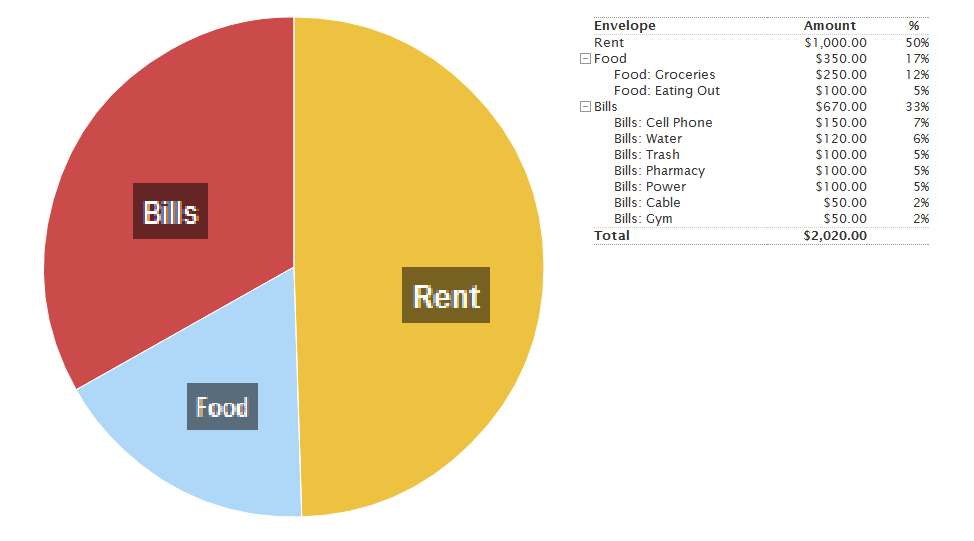


40 thoughts on “FAQ: How do I group my Envelopes? How does that help?”
If you are adding to a category in the edit buget area, it does not readjust in that grouping. Can that be corrected.?
Hi Lorraine, while you’re on the Edit Budgets page, you can also drag the Envelopes into whatever order you like. Just click and hold on the up and down arrow on the far left of the Envelope row, then drag it to another position.
Hope that helps!
how can i get more envelopes?
Hi Gretchen,
More Envelopes are available via our paid plans. You can read more about the plans we offer here: https://eebacanhelp.com/plans-pricing.php
Let us know if you have any questions!
Can’t figure it out
Hi Melissa,
Was there anything specific we could help you with? Currently the Envelope Groups are only visible on the web, you won’t see the groupings on the mobile apps. Does that answer your question?
Will the groups ever be collapseable in the app?
Hi Jamaal – Thanks for posting! Right now, Envelope Groups are available on the website only. You’ll find the Envelopes don’t appear in proper Groups when viewed on mobile. That means they can’t be collapsed. At this time, we are not working on bringing Groups to mobile — keep an eye our Roadmap for updates on what we’re working on. Thanks!
With the basic plan you can have 10 envelopes. How many “groups” can you add per envelope? Can you only have 10 envelopes and groups or are the groups unlimited? Having trouble adding groups.
Hi Rosie,
On the Basic paid plan you can have 20 Regular Envelopes and 20 Annual Envelopes, for a total of 40. You can make as many Envelope groups as you want, but are still limited to that total limit of 40. Hope that helps!
I get paid twice a month and want to budget that way as well. For example, the mortgage on the 1st and utilities on the 15th. It seems like I can only budget monthly, but enter salary as often as I want, this results in a negative bottom line. I’m wanting them to coincide. This is all new to me. What could I be doing wrong?
Thanks in advance.
Hi Andrea,
Head to the Edit Budget page, then click on the “Change budget period.” Link. There you can change your budget period to “semi-monthly” and set it to start on the 1st and 15th of the month. Hope that helps!
Looks like grouping in the envelopes overview no longer happens since the switch to goodbudget. Any plans to bring this back?
@Peter, Goodbudget shows Groups on the Envelopes tab of the home page. If you’re not seeing that, check your settings in My Household > View Envelope Groups. Hope that helps!
I would like to have certain envelopes filled on the first of the month and other envelopes filled on the 16th. It does not appear that this is an option; instead, it seems that they all have to be filled at the same time. Am I mistaken?
@Katy – you can fill your envelopes when you want, the way you want. You probably want to set up two scheduled Fills, one for the 1st and the other for the 16th, where each one affects different envelopes. You can read more about how to fill your envelopes in Goodbudget here: http://help.goodbudget.com/customer/portal/articles/1043754-step-4-fill-your-envelopes
I am using colons to group my envelopes but am having trouble displaying my “spending by envelope” report in the order that I see above.
@Bert — sorry for the confusion! The screenshots above are from the classic EEBA website, and you can see that ordering if you login to eebacanhelp.com. Showing groups on the Spending by Envelope Report on the Goodbudget website is on our list of to-dos, and you’ll see it come out in the months ahead. I hope that helps explain.
Can groups be nested? I.e. “Spending > His” and “Spending > Hers” within spending?
@Mark – The website supports one level of grouping, so you can do Spending: His and Spending: Hers. But you won’t be able to do two levels, like Fun: Spending: His and Fun: Spending: Hers.
Between my hubby and I. We get paid bi-weekly, so technically it works out that we get income every week. Is there a way to split those my monthly budget into 4? (Ex. Rent monthly $1500 so that makes $375 weekly and due every month by the 5th).
Hi Suzie,
You can fill your Envelopes with a specific amount (that’s not the budget amount) each week so that you reach your monthly budget by the next month. Just login on the web to schedule your incomes and Envelope Fills to automatically repeat bi-weekly and weekly, respectively–check the “and schedule this…” check box before you save your transaction to schedule it to repeat.
It would be nice if sub-envelopes could pull form the main envelope total. I have 3 cars and would like to use sub envelopes in place of notes for which car gets gas but I dont have a total per car only a total for gas for the month. Suggestions?
Thanks!
Hi Nathan,
You could set the budget of each Envelope equally, and just leave the Envelope group closed. That will show you the aggregate of the group.
Unfortunately, this view is only available on the web.
So my husband and I get paid bi-weekly so we would like to do some of our envelopes bi-weekly (like groceries, gas, etc.), but then we have lots of once a month expenses (like mortgage, car payments, utilities, etc). How can we have both on 1 budget? I entered it as a bi-weekly budget, added my bi weekly envelopes as well as my monthly envelopes but it then the biweekly budget ends up being our monthly budget minus 2 weeks of the biweekly envelopes. Any advice?
Hi Megan, that’s a good question! We recommend keeping a one month budget and building up a one month cushion. You might have to fund your Envelopes by priority when you first get started, but once you build up a cushion, you can fill them all at the beginning of the month. Read more about how to do so here: http://help.goodbudget.com/customer/portal/articles/748971-handle-multiple-or-variable-incomes
I would like to suggest a feature addition for the envelopes – currently, envelopes are allowed to go into a negative balance. I think it would be helpful in preventing overspending if instead of allowing a negative balance, there were a warning that would come up saying that negative balances are not allowed (as BudgetFocus does), but allow an immediate option to take funds from another envelope to make up the shortfall.
Allowing negative balances makes the monthly budget amount display an inaccurate total, which unless you recalculate manually could result in someone misjudging how much money they actually do have available.
Just a suggestion. Overall we are happy with this app and it has been helpful for us. Allowing real-time syncing from multiple devices is the most helpful feature for our very mobile family. 🙂
@Karen–thanks for your suggestion. It’s true that having negatives in some Envelopes can be confusing if you decide to spend money from an Envelope that looks “full.” Choosing another Envelope to take your funds from immediately would enable you to know that you’re spending money you actually have. I’ve added this suggestion to our requested features tracker. In the meantime, we recommend transferring money to your Envelope beforehand so that you’ll know how much you have to spend *before* you spend it.
How do I change my monthly income in the app? Thank you.
Hi Jen,
You can change your estimated income by going back to the Setup Budget screen and tapping on the “Income” button.
If you want to change your actual income though, that’s just whatever income you add each month.
If that doesn’t answer your question, email us at support@goodbudget.com
Hello! I purchased the year-plan for my wife & I thinking that by being able to add different accounts, that I would be able to create an envelope system for our joint finance, a system for our business, a system for our personal accounts, etc. I can’t find any way to keep the envelopes in different folders so that our business accounts aren’t mixing with our joint or our personal. Am I missing anything, or is this just not an option?
Hi Seth, with Goodbudget all of your funds are budgeted together. You can use Envelope groups to organize them, but all of your funds will still be mingled together in a single budget.
If you have other questions, let us know at support@goodbudget.com.
I can’t believe 4 years later this feature still hasn’t been added.
I too purchased the annual subscription for the sake of having more “accounts” and keeping my business, shared, & personal budgets completely separate from one another. Unless I am missing something too, it appears you STILL can’t do this in 2018; and grouping envelopes is not a solution to this for multiple reasons.
The only thing I can think to do would be to have multiple Goodbudget logins, which is ridiculous in my opinion. I’m very disappointed and regret spending the $50, only to go back to my pen/paper and spreadsheet method. PLEASE for the love of sanity allow users to separate budgets already.
Hi Kelsey – Thanks for letting us know why this is important to you. I’ve added your vote for a feature like this to our tracker for future consideration. Right now, we aren’t working on a feature like this, but we’ll let you know if we decide to in the future. Thanks
Is there a way to see how much money is left (as opposed to spent) in each envelope through the budget period?
Hi Diane,
Yes! You can fill your Envelopes by clicking on the “Fill Envelopes” button on the web (https://goodbudget-qa.dayspring-tech.com/envelopes/fill). Enter your income and choose the “Add all” option to fill your Envelopes with the budgeted amount. If you’ve added transactions for more than one budget period, you’ll want to fill your Envelopes for each one that has passed. Once you do that, your Envelope balances will show you how much you have *left* to spend. Please email support@goodbudget.com if you have more questions about how to fill your Envelopes.
Thanks,
Becky
The “Total Spending” for all my envelopes is incorrect. How do I correct it?
Hi there – Sorry for troubles! Double check that all of your transactions are assigned to the correct Envelope, and for the correct date. If that doesn’t help, shoot us an email at support@goodbudget.com so we can take a closer look. Thanks!
Envelope Groupings no longer showing up in the Android App. They show properly on my Desktop Browser, but when I open the app, the envelopes are not grouped.
Hi Omar,
Currently, Envelope groups are only supported on the browser version of Goodbudget, and Envelopes will not auto-sort and group on the mobile apps based on their names. I’ve added your vote for this request to our features tracker, but in the meantime you will need to manually sort the Envelopes into an order that you like to imitate what’s on the Web.