Update
EEBA is now Goodbudget! Goodbudget has all the great features of EEBA (and more!) in a new and updated interface. Check out our updated article on this topic, and check out the Goodbudget Help Center for the most recent help content.
Q: I use EEBA and loved it for the first month. Now it’s a new month, but last month’s data is still showing up. How do I make my budget start over for the new month?
At the start of a new month, you have a few different options for how you want your budget to start over.

- Start Fresh. You can “Set all regular envelopes to their budgeted amounts” (or “Reset ALL”) which starts you fresh for the new month.
- Rollover. Another simple option is to “Add budgeted amounts to what’s already there” (or “Refill ALL”) which is EEBA’s rollover option.
- Get Fancy. If you choose “Specify,” you can customize how you want to add money to each Envelope. To use the same fancy Envelope Fill next time, create a Remembered Refill.
- Automate It. If you want EEBA to do this for you automatically in future months, create a Scheduled Income or Distribution, available on Plus and Premium plans.
On Android, tap Add $ from the Envelopes tab. On iPhone, tap More > Add Money.

On the Web, find these options under Transactions > Add Money / Receive Income.
(To use Unallocated Money, get the same options in Distribute from Unallocated.)
This will update your Envelope balances on the Envelopes tab. On your Transactions tab, you’ll see that EEBA keeps your Transactions from previous months so that you can refer back to them. Also, EEBA uses past Transactions to show you Reports on the Web that can give you insight into your spending and saving.
For more help Adding Money, check out our Getting Started Guide.
Thanks to Taylor and Steve for this question!


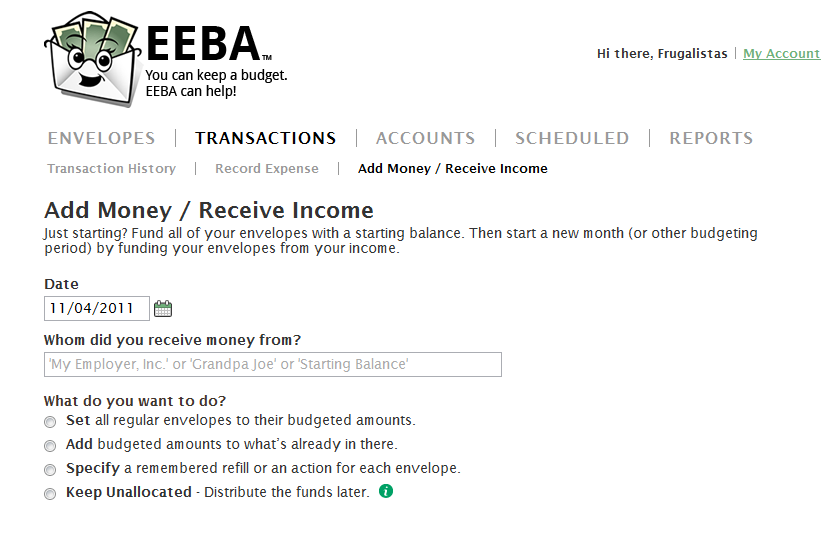


18 thoughts on “It’s a new month and nothing happened. Why?!”
How can I set different envelopes to different pay cycle, like my budget is weekly but I want to set some bills to monthly. How can I do that? Thanks
Hi Patty,
You can choose a weekly or monthly budgeting period for your regular Envelopes, but not both. In your situation, I would stick with a monthly budgeting period and convert your weekly budgets into monthly ones. The ahead/behind line in the EEBA apps will help you keep pace with your budget.
I tried to add money but it says I have $150 left and I don’t know how to make it just start again ?..
Hi Ambra, sorry for the confusion with adding money to your Envelopes. Can you email support@goodbudget.com so that we can take a close look at what’s going on?
I am trying to start my budget for January before the end of December. I have had troublebdoing this because my Jan. checks are adding into the same envelopes that my December ones are. I am getting a grand total in my envelopes for both months when I add in which means I have to remember how much is for Jan. And December. How can I start tracking my Jan. budget without losing everything on my December envelopes?
Hi Davis,
Goodbudget currently doesn’t support future forecasting–it’s best for helping you budget for the current month or budget period. We recommend adding and spending money as you receive it in real-life, so that Goodbudget balances reflect what you actually have today. If you’ve made purchases for January already, you can just record them as expenses for this month and fill those Envelopes in January but using the “Add” or rollover option so that if you overspent in December, you’ll start with less in January. Feel free to email support@goodbudget.com with your Household Username so we can answer your questions more specifically.
I want to reset my envelopes at the start of the month without clearing all of my data. I have seen reference to a “reset all” option but doesnt seem to be on the current version. I don’t want to just “set to budget amt” bc if I have gone over budgeted amt it has to add extra to get to set amount. I want to start clean each month. I have budgeted less than what I have and am using it more to keep myself accountable and set goals each month so I don’t actually need to make up for that negative amt.
Hi Jessica,
It’s true that with the added Accounts feature in Goodbudget, you will no longer see the “Set all to budget amount” option. You can turn off the Accounts feature to get the “Set all to budget amount” option. Email support@goodbudget.com with your Household username and we’ll be happy to help you.
My envelopes do not reset at the first of each month how do I set it to where they reset at the first of each month?
Hi Mike,
You can refill your Envelopes for the new month by clicking on the Fill Envelopes button. Just check off the “Schedule this…” check box before you save the the Fill so that it’ll automatically post.
I don’t see any way to reset my amounts on the 1st either. Has there been a recent update for doing this?
Hi Carey – To reset your Envelopes for the 1st, you’ll want to Refill them. You can do that on the website by clicking on Fill Envelopes (https://goodbudget-qa.dayspring-tech.com/envelopes/fill). Then, enter your paycheck amount and use the Quick-Fill drop-down menu to apply the same changes to all of your Envelopes. Shoot us an email at support@goodbudget.com if you’re still having trouble.
Hi,
I want my “Annual Envelopes” to operate August-July and then reset (my employer pay scale/contract is renewed each August). Is there a way to set it for this?
Hi Ben – Good question! You can give your Annual Envelope a due date for when you’d like it to renew each year. For example, if the due date is August 1, the Envelope will renew on August 1 each year. To add a due date, click on Add/Edit while on the Envelopes tab and click on Edit beside the Envelope you’d like to give a due date. Be sure to save any changes when you’re done.
Hello, every time I click edit and try to change my income to every two weeks, it always resets back to monthly. How can I fix this? I always click save and it never works.
Hi Francesca – Sorry for the troubles! Which platform are you using? Can you try changing your budget period on the website? You can do that by clicking on Add/Edit on the Envelopes tab (https://goodbudget-qa.dayspring-tech.com/envelope/edit). Then, you’ll use the {Primary) drop down menu to select your budget period. Be sure to save your changes when you’re done.
I am setting up my budget including income estimate on my iphone. I have entered my TAKE HOME pay, as indicated, but when I save, the income estimate on the “Set Up Budget” screen is a lower dollar amount than what I entered, so it keeps showing that I have a negative amount available.
Hi Debbie,
Sorry for the trouble with entering your estimated income. Did you enter the right frequency that you receive the amount you entered? If you entered a weekly amount, but picked monthly, it might be slightly off due to the number of weeks available in the month. Don’t worry though, the estimated income is used *only* on the Edit Budget page to help you create a budget. You’ll be able to enter your actual income amount when you fill your Envelopes each budget period.