Update
EEBA is now Goodbudget! Goodbudget has all the great features of EEBA (and more!) in a new and updated interface. Check out our updated article on this topic, and check out the Goodbudget Help Center for the most recent help content.
Q: I’ve been using EEBA for a while and just switched to a new phone. Now EEBA says I’ve reached my device limit! How can I login to EEBA with my new phone?
EEBA lets you sync with up to two mobile devices for free. (You can sync with more devices as you upgrade to higher paid plans.)
If you’ve just upgraded to a new phone, however, you may have hit your device limit. If that’s the case, simply revoke access to your EEBA account for your old phones to let your new phone access your account.
To do this, first login to your EEBA account on the web and click on the “My Account” link at the top right of the page.
From there, click on “Manage my devices and logins.”
That will take you to a page where you can manage the devices that have access to your EEBA account. Click “revoke access” for your old phones to make room for your new phone.
That’s it! You should now be able to login to EEBA from your new phone.
Thanks to Karisa, Jen, and Cheryl for the question!




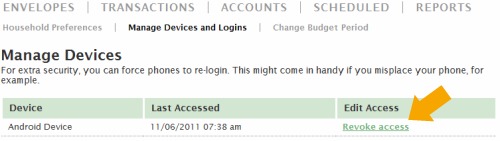


2 thoughts on “FAQ: Device limit reached? Help me login, please.”
my wife is on iOS and I am on Android. those are the only devices. no computers. yet the I am unable to log in, “you have exceeded your limit of 2 devices…”
please help
Thank you!
– Mark
Hi Mark,
Did you have a software update on one of your phones recently? Each time you update, Goodbudget will see your device as a “new” device. While there is a limit to how many devices can be logged in, there isn’t a limit to how often you login on the web. You can revoke access to your old devices (or old version) on the web under My Household > Manage Devices (https://www.goodbudget-qa.dayspring-tech.com/household/devices). If you revoke access to a device by accident, just login again.
Hope this helps!