Update
EEBA is now Goodbudget! Goodbudget has all the great features of EEBA (and more!) in a new and updated interface. Check out our updated article on this topic, and check out the Goodbudget Help Center for the most recent help content.
Q: Each paycheck, I use the “Specify” option to fund my Envelopes just the way I want. Can I save the details of this refill to use again later?
Yes! Whether you’re using the “Specify” option on the Add Money / Receive Income page, or you’re Distributing funds from your Unallocated Money, EEBA lets you choose how you want to fund each Envelope individually. You can then save your choices as a “Remembered Refill” to use again later. Here’s how:
- Start by entering a funding transaction as you normally would.
- When you’re done, check the box next to “Remember this refill.”
- Then enter a name for the refill.
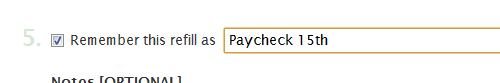
The next time you enter a funding transaction, you’ll be able to select which remembered refill you’d like to apply.
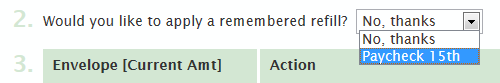
Want to make a change? Head over to the Manage Remembered Refills page to delete an existing refill, then create a new one.
Want to save even more time? Create a scheduled income to refill your Envelopes automatically.



