Track your bank accounts in Goodbudget and you’ll always know how much you have to spend. You can create Savings or Checking Accounts to add to your available funds, Credit Card Accounts to track how much you owe, and off budget Debt Accounts to track your debt payments and payoff progress. The difference between what you have and what you owe is shown as your “Net Total.” That’s how much you have to budget with in your Envelopes.
Create Your Accounts
The Free version of Goodbudget offers one primary Account and unlimited off-budget Debt Accounts. You can use the primary Account to track all of your transactions and even import transactions from your bank’s website. Debt accounts are used to track credit cards that you’re no longer using and working to pay off, as well as car loans or student loans. If you want to track multiple bank or credit card accounts, sign up for Plus to get unlimited Accounts.
To get started, click on the “Add/Edit” button in the Accounts tab to get to the Edit Accounts page. From here, you can edit your existing Accounts or create new ones.
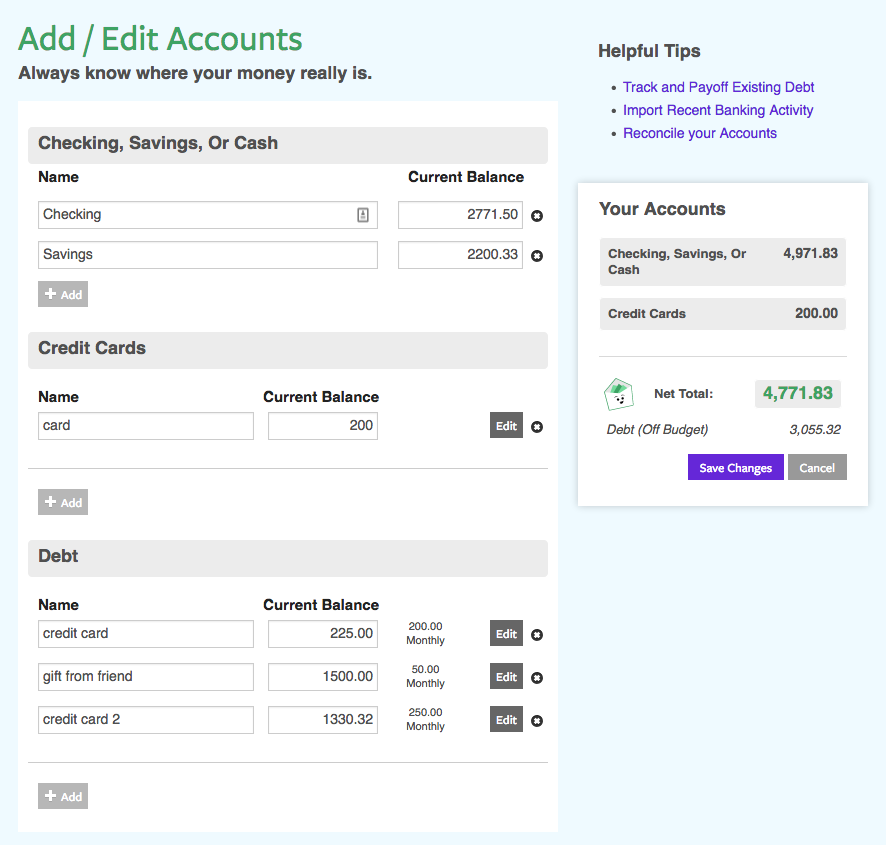
When you create an Account, you’ll need to give it a name and a current balance. If you’re new to Goodbudget, the simplest way to start is to use your last statement balance as the “Current Balance” for your Account. Then, enter all all of the transactions that have happened since.
If you’ve already been using Goodbudget, then the “Current Balance” should be the balance of the Account after your most recent transaction. If you aren’t sure what the “Current Balance” should be, don’t worry, just enter your best guess to start. You can always edit this number later.
On the right hand side of the page, you’ll see a “Net Total” number in green. This number represents what you have in your Checking, Savings, and Cash Accounts, minus what you owe in your Credit Card Accounts. Debt Accounts are off budget, so they won’t affect your Net Total. This is how much you have to budget with in your Envelopes, and you can use these funds to fill your Envelopes. See how to fill your Envelopes here.



