Wondering what the green check mark in the Status column means? In Goodbudget, your transactions can have one of three statuses:
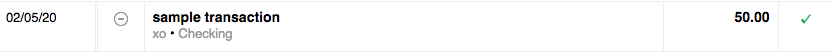
CLEARED — This is the green check mark which you should see when your bank shows that the transaction went through. This usually happens within 2-3 days of swiping your card. For checks, it can be many days later when they’re deposited. The point here is to confirm that you and your bank agree on the amount of a single specific transaction. ‘Cleared’ is a status that makes sense to apply to single transactions, and it’s often done from the homepage. Transactions that are imported are automatically marked as cleared. (It can also be done from the reconcile screen if you’re part way through a reconciliation that you can’t finish yet.)
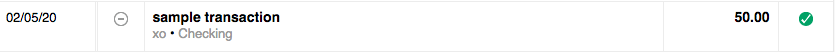
RECONCILED — This is the green circle with a check inside and it indicates that the transaction is part of a statement where the beginning balance, ending balance, and multiple transactions all add up. The point here is to confirm that you and your bank agree to the same account balance for a group of transactions on a statement. ‘Reconciled’ is a status that’s almost always applied in bulk to a group of transactions when you ‘finish’ a reconciliation. It’s very rare to manually apply the ‘reconciled’ status to a single transaction via the ‘Edit Transaction’ dialog — you usually only need to do that if you’re going back to fix a reconciliation you already finished for a past statement.
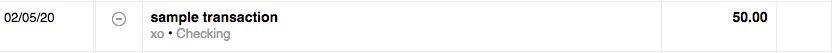
[NOT CLEARED] — This is when the Status section is blank and it indicates that you spent the money, but haven’t necessarily seen it show up at your bank yet.
So the key difference is that ‘cleared’ applies to a single transaction’s amount, and ‘reconciled’ applies to groups of transactions and the balances on a statement.



